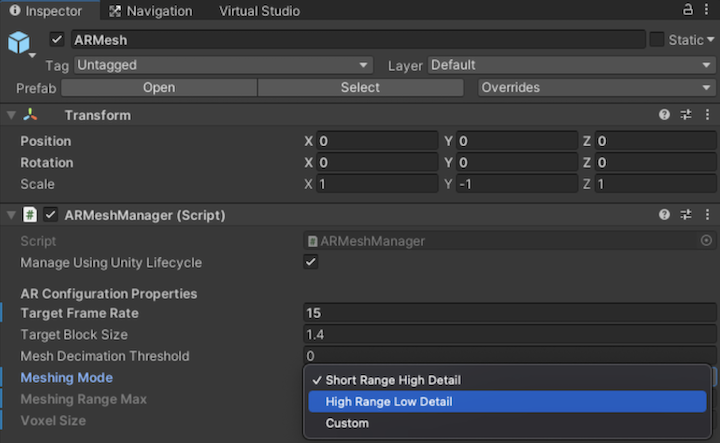Advanced Meshing Settings
Note
This feature is an experimental feature and is subject to change. Experimental features should not be used in production products and are unsupported. We are providing these experimental features as a preview of what might be coming in future releases. If you have feedback on an experimental feature post your feedback in the Lightship Developer Community
Advanced meshing settings provides more control over meshing by configuring the maximum meshing range and the voxel size of the meshing feature. When using the ARMesh component, you can now select a Meshing Mode using one of the following modes.
Short Range High Detail – This is the default meshing mode and the meshing settings match what was used in all prior releases of ARDK. It uses a maximum meshing range of 5m and 2.5cm voxels.
Long Range Low Detail – This is a new preset mode to enable longer range meshing. It uses a maximum meshing range of 10m. To counter the increased memory costs, the voxel size is set to 5cm.
Custom – This lets you set the Meshing Range Max and Voxel Size fields to your own custom values. Be very careful using custom mode, as changing the settings can have a large impact on the memory consumption of the app. Halving the voxel size can increase the memory footprint of the mesh up to 8 times, as the resolution doubles in three dimensions. The same is true for doubling the maximum meshing range, as the mesh can now double in every dimension.